Axis Bank is one of India's most popular private banks. People from small to big cities are connected to this bank and using its ATM and debit cards. Generally, you have to enter a PIN number in the ATM machine to withdraw money from an ATM or debit card. According to experts, this PIN should be changed from time to time. Today, in this article, we will tell you how you can change the password of the ATM card with your Axis Bank app sitting in the house.
After that you will be shown all the cards that you are using. Click the card to change the PIN number below and click the SET PIN below:
Change PIN number online of Axis Bank ATM
First you have to open the app and click on the three-line icon on the left to go to the menu:
After this, on the next screen you have to click on Services & Support:
On the next screen, click on the Debit Card: Set / Reset PIN:
After that you will be shown all the cards that you are using. Click the card to change the PIN number below and click the SET PIN below:
On the next screen you have to enter the new PIN number and click on Continue:
To confirm the whole action you will need to enter your mPIN:
After this, if the pin number has changed successfully, the confirmation message will appear on the screen:
Images © Axis Bank


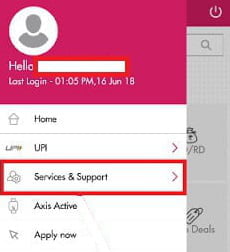





إرسال تعليق